HubSpot forecast software: The crucial indicator for management
Discover what HubSpot's forecasting software is, how it measures sales and customer service department results and manages sales team metrics.
By Role
By Industry
By Target Customer
What We Offer
We drive business growth by improving operational efficiency through process optimization, smart automation, and cost control. Our approach boosts productivity, reduces expenses, and increases profitability with scalable, sustainable solutions
Customer Experience
We design memorable, customer-centered experiences that drive loyalty, enhance support, and optimize every stage of the journey. From maturity frameworks and experience maps to loyalty programs, service design, and feedback analysis, we help brands deeply connect with users and grow sustainably.
Marketing & Sales
We drive marketing and sales strategies that combine technology, creativity, and analytics to accelerate growth. From value proposition design and AI-driven automation to inbound, ABM, and sales enablement strategies, we help businesses attract, convert, and retain customers effectively and profitably.
Pricing & Revenue
We optimize pricing and revenue through data-driven strategies and integrated planning. From profitability modeling and margin analysis to demand management and sales forecasting, we help maximize financial performance and business competitiveness.
Digital Transformation
We accelerate digital transformation by aligning strategy, processes and technology. From operating model definition and intelligent automation to CRM implementation, artificial intelligence and digital channels, we help organizations adapt, scale and lead in changing and competitive environments.
Operational Efficiency
We enhance operational efficiency through process optimization, intelligent automation, and cost control. From cost reduction strategies and process redesign to RPA and value analysis, we help businesses boost productivity, agility, and sustainable profitability.
Customer Experience
Marketing & Sales
Pricing & Revenue
Digital Transformation
Operational Efficiency
Find out which new HubSpot software releases are in store for 2022 for the world's best CRM, according to G2. Stay tuned; many of them will be incredible for your company.
The HubSpot ecosystem continues to evolve, consistently adding enhancements that strengthen its capabilities in automation, personalization, and analytics. The 2022 updates demonstrate a clear commitment to delivering smarter solutions focused on user experience and scalable business operations.
Throughout the year, HubSpot introduced new features across several hubs, including upgrades to the Service Hub, enhancements to reporting tools, and advanced personalization options for marketing and sales teams. These improvements are designed to simplify decision-making and optimize workflows.
This article highlights the most important updates released by HubSpot in 2022 and explores how these innovations can bring real value to organizations aiming to grow in a more efficient, connected, and strategic way.
Last month, HubSpot was the best CRM software based on the latest Spring 2022 grid report by G2.
This news is not surprising, given that HubSpot has demonstrated many essential differentiators in the technology industry in recent years. Among which the following modules stand out:
Difference between Beta & Live Updates
For companies that are not yet thoroughly familiar with HubSpot terminologies, there are two types of updates to CRM software:
You may ask, how do the two differ? In the case of Beta updates, the beta is a product update still under development. Live updates, on the other hand, have already gone through the development processes and are published in all partner environments.
In the case of Beta updates, some of these may not be updated on the partner's or its customers' portal, so we must consider the following factors:
Beta & Live updates in CMS, Marketing, Sales & Service Hub modules.
As part of some of the HubSpot software updates for this year, among the most important ones that are in development or live, we have identified the following:
1. Creation of SLAs: Even if they have been assigned only for the conversation module, this will allow you to establish service level agreements for your company's inbox, both for time entries for the first response or even for the closing time if necessary. It is available from sales or service professional & enterprise licenses.

2. Creation of campaign templates for ad sequences: The ad sequence templates are in charge of showing the client a sequential documented guide of actions. This will generate steps that will create excellent marketing campaigns. These can be sent repeatedly and are available from marketing professionals or enterprise licenses.
To develop them, enter the marketing module > then click on the Ads tool > once inside, click on the Ad Sequence button. Ad sequences are executed in the same way as sales sequence automation. HubSpot will show you a step-by-step configuration depending on the ad sequence you will use.

3. Page meta descriptions are now available in the SEO recommendations: With this, it is possible to make these SEO optimizations. In addition, it can generate integrated campaign reports.
4. Workflows based on quotes: These workflow types are available for sales professional licensing. Although it does not yet include the ability to create quotations from a workflow, quote approvals will remain an enterprise feature.
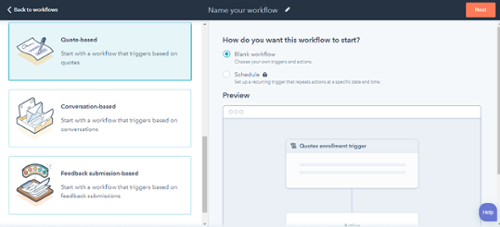
Operations Hub Module Updates
As part of some of the new features of HubSpot's Operations software for this year, among the most important ones under development, we have identified the following:
1. Enhanced conditional logic mapping on datasets with "IF" rules: this new update has the purpose of transforming and segmenting reporting data. Using "IF" rules allow conditional logic to perform specific analysis. You can also group-specific data sets by multiple calculation conditions or data enrichment.
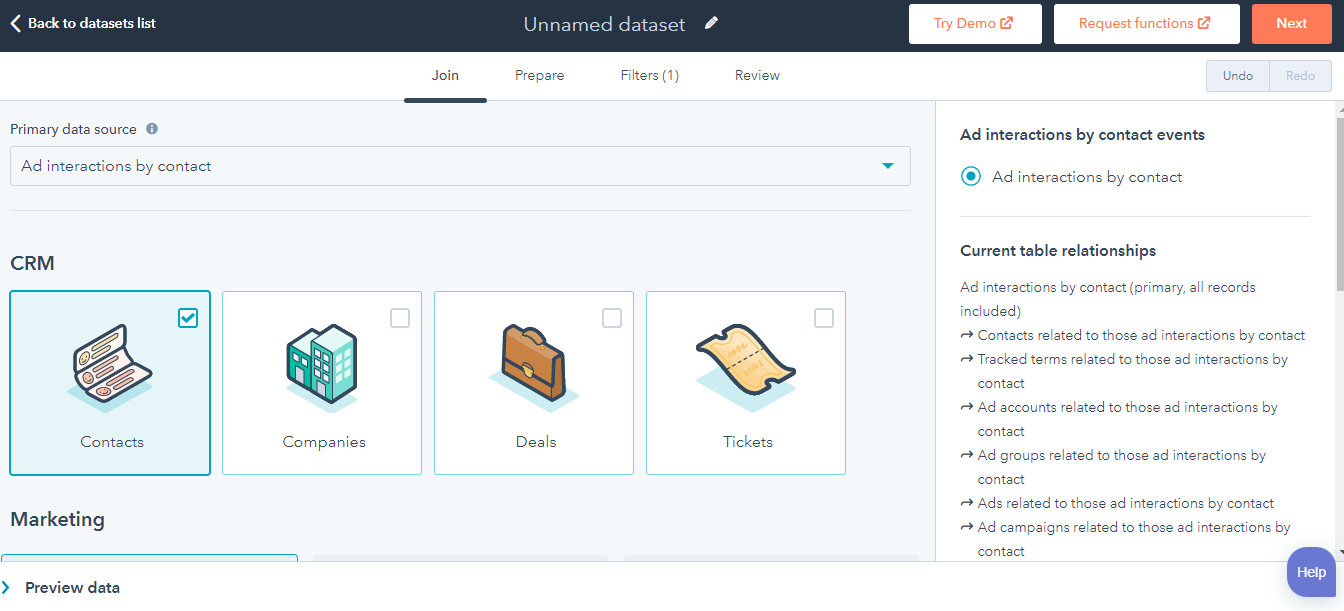
You can set up GET requests to receive data from other tools or platforms directly to HubSpot. Additionally, webhook responses can be configured in the workflow and tested to ensure it is working correctly. These updates are available from licenses of the operations professional and enterprise modules.

General CRM Updates and Important Integrations
Some of the new features within the CRM and new integrations for this year, among the most important ones that are under development, we have identified the following:
1. Flexible associations by customizable object associations: Now, it is possible to create associations with custom objects (months ago, this was only possible through APIs). You can create tags to create relationships between the associated records. In the following link, you can learn how to make these associations in the CRM:
2. Create and synchronize object-based customer billing data through integration with QuickBooks: HubSpot created a billing object property so customers can view their invoices from a single omnichannel platform. This is to intertwine them with the efforts made by marketing, sales, and service. This integration is available for all Hubs, only requiring the customer to use the HubSpot integration with QuickBooks. This feature is available on all HubSpot licenses and can be found in the marketplace.
Many new changes are in store for this robust CRM this year, empowering its platform with new tools within its management modules. Developing new integrations with more applications in its marketplace and constantly improving the user experience for its customers and partners so they can implement new solutions to address their businesses' daily challenges.
The improvements introduced by HubSpot in 2022 go beyond following tech trends—they reflect a strong response to the real needs of its users. From enhanced automation capabilities to more powerful analytics and personalization tools, each update is designed to empower teams to work smarter.
These features not only strengthen the platform but also help businesses align their processes with strategic goals while delivering more consistent experiences to customers. Leveraging the latest HubSpot tools can make a meaningful difference in efficiency and outcomes.
Embracing these updates is an opportunity to review, optimize, and scale existing workflows. HubSpot continues to position itself as a comprehensive platform for organizations that view growth as something achievable through well-applied technology.
If you are interested in learning more about how an omnichannel CRM can help your company improve its operations, automate the different business areas of your company, and how it will generate ROI, request a consulting meeting with one of our consultants.

Discover what HubSpot's forecasting software is, how it measures sales and customer service department results and manages sales team metrics.

HubSpot Service, a customer service management software that allows you to improve your customer service by unifying all your teams into one powerful...

In sales, process automation has become a key point for many companies when following up on sales leads.