What is HubSpot Service Hub and, what are its tools?
Discover HubSpot's service module, tools, how they automate the service team and improve the customer experience.
By Role
By Industry
By Target Customer
What We Offer
We drive business growth by improving operational efficiency through process optimization, smart automation, and cost control. Our approach boosts productivity, reduces expenses, and increases profitability with scalable, sustainable solutions
Customer Experience
We design memorable, customer-centered experiences that drive loyalty, enhance support, and optimize every stage of the journey. From maturity frameworks and experience maps to loyalty programs, service design, and feedback analysis, we help brands deeply connect with users and grow sustainably.
Marketing & Sales
We drive marketing and sales strategies that combine technology, creativity, and analytics to accelerate growth. From value proposition design and AI-driven automation to inbound, ABM, and sales enablement strategies, we help businesses attract, convert, and retain customers effectively and profitably.
Pricing & Revenue
We optimize pricing and revenue through data-driven strategies and integrated planning. From profitability modeling and margin analysis to demand management and sales forecasting, we help maximize financial performance and business competitiveness.
Digital Transformation
We accelerate digital transformation by aligning strategy, processes and technology. From operating model definition and intelligent automation to CRM implementation, artificial intelligence and digital channels, we help organizations adapt, scale and lead in changing and competitive environments.
Operational Efficiency
We enhance operational efficiency through process optimization, intelligent automation, and cost control. From cost reduction strategies and process redesign to RPA and value analysis, we help businesses boost productivity, agility, and sustainable profitability.
Customer Experience
Marketing & Sales
Pricing & Revenue
Digital Transformation
Operational Efficiency
4 min read
Por Alfonso Ramírez | May 29, 2025
4 min read
Por Alfonso Ramírez | May 29, 2025
Discover what HubSpot's forecasting software is, how it measures sales and customer service department results and manages sales team metrics.
One of the great benefits of HubSpot is the ability to manage commercial areas, such as marketing, sales, and customer service, through tools that provide reports, data analysis, performance, and indicators to assess the results of the metrics objectives and goals proposed by the departments. Within its sales module, better known as Sales Hub, there is a tool responsible for analyzing, quantifying, and providing traceability to the sales metrics of executives or sales representatives called Forecast.
This tool will enhance the management and control of management objectives regarding sales, goals by departments such as commercial, sales, telemarketing, wholesale, and finance, among others.
It is a set of processes necessary to measure management objectives and establish strategies to help sales teams achieve their goals.
In this lecture, we will concentrate on what the powerful HubSpot forecast software is; as aspects to analyze; we will consider the following topics:
What is HubSpot's forecast software?
Business forecasting is a set of strategic tools, methodologies, and techniques that seek to determine the feasibility, estimation, and prediction of four crucial areas:
The primary goal or purpose of a forecast is to develop strategies focused on the company's objectives to achieve, estimates, or predictions according to the reality of your organization. For this, it is crucial to establish the following rules in your company:
Essential elements to contemplate when setting up a forecast in your company.
It is clear that many companies, depending on their industry, have a different installed capacity (they have many departments or few). Some do not have an exact picture of their management or team objectives. According to the company's scalability, the type of customer segments can change the purposes and dreams.
Therefore, below we will classify some of the crucial elements that your organization should consider to establish a forecast structure according to your company, management, and team objectives:
Features to evaluate if your company serves B2B customers:
Features to estimate if your company serves B2C customers:
Why is it crucial and essential for management to establish a forecast?
Regardless of their level, most companies need to establish stages, methods, and control points to generate traceability, establish results reports, and define the AS-IS and TO-BE processes that will continue to exercise the company and provide an adequate follow-up.
Also, Forecast tracking demonstrates trust, generates constant communication between teams, strengthens productivity, among other essential aspects that you can analyze in the following articles:
Harvard Business Review: How to Make Your Sales Forecasts More Accurate?
HubSpot Blog: How to Do Sales Forecasting in HubSpot CRM
Step by step on setting up a forecast within HubSpot and establishing metrics per executive.
Suppose you do not have experience using and implementing HubSpot CRM and its different modules. In that case, HubSpot has a tool designed to establish different types of forecasts according to your company's management objectives.
Note to consider:
It is important to note that HubSpot's Forecast tool is only available with Sales Hub Professional and Enterprise or Service Hub Professional and Enterprise licenses.
In the following HubSpot Knowledge Base link, you can find more information about the types of forecast configurable in each licensing:
HubSpot Knowledge Base: How to use HubSpot's forecast tool?
Configuration steps:
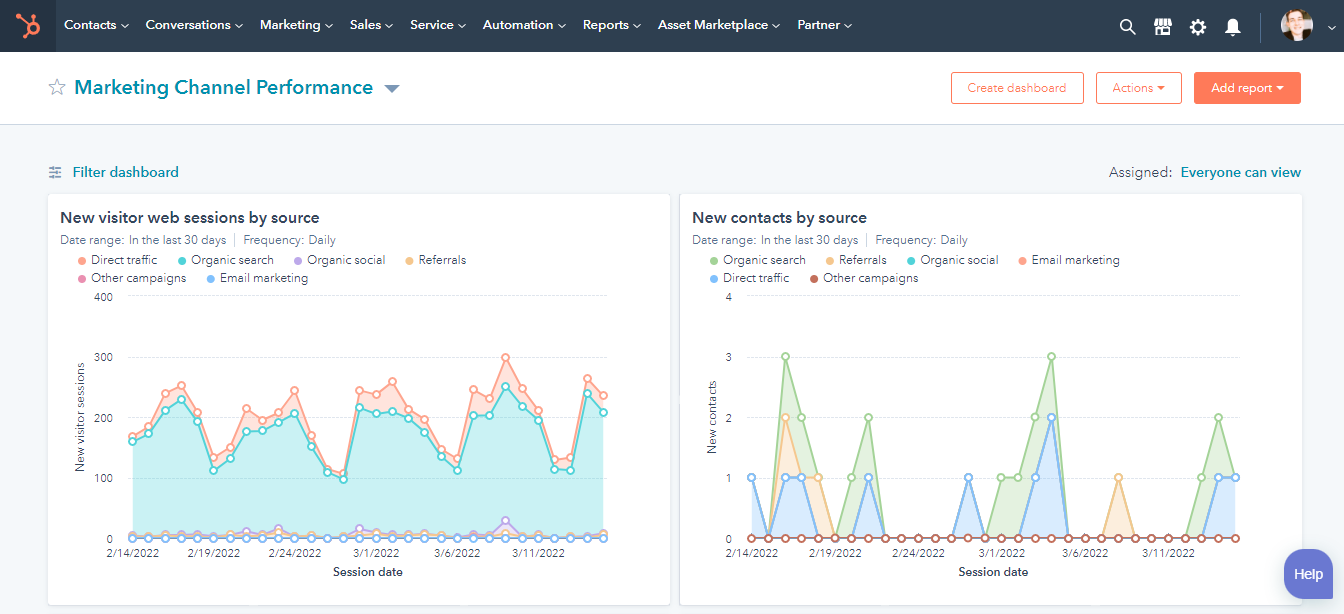
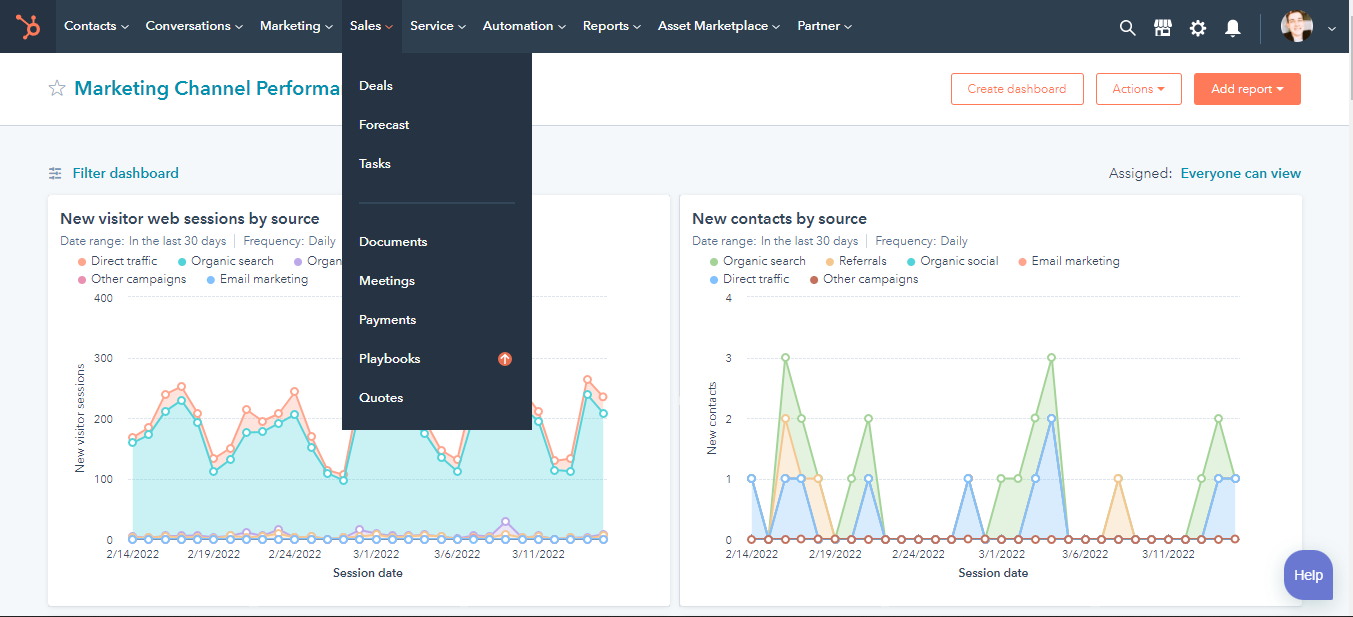
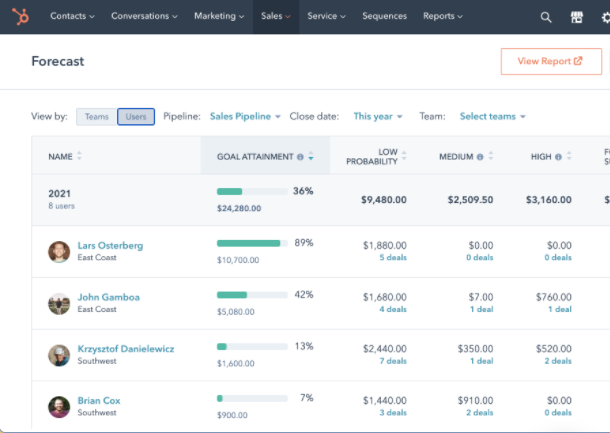


HubSpot allows you to set up forecasting and goal designation for sales and service teams.
In the following HubSpot knowledge base link, you can find more information on how to set up forecast goals, reports, and metrics in HubSpot:
HubSpot Knowledge Base: How to create forecast goals?
Additionally, I am sharing a video guide on how to set up forecasting in HubSpot by CRMCrew:
How to use Forecasting in HubSpot CRM
Schedule a meeting with a consultant if you are interested in learning how to set or improve forecasting goals for your customer service and sales teams and how HubSpot can help you automate these business processes in your organization.

Discover HubSpot's service module, tools, how they automate the service team and improve the customer experience.
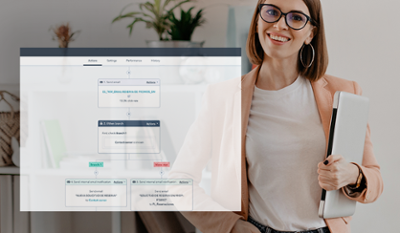
Find out how to create Workflows step by step within HubSpot, how to set them up, types of workflows, and how they help companies automate processes.

Find out what HubSpot playbooks are, how to use them and why they are indispensable guides for your company sales teams.