Types of Magento integration with my inventory system
Pricing rules help to attract new customers to our site by encouraging them to buy our products.
By Role
By Industry
By Target Customer
What We Offer
We drive business growth by improving operational efficiency through process optimization, smart automation, and cost control. Our approach boosts productivity, reduces expenses, and increases profitability with scalable, sustainable solutions
Customer Experience
We design memorable, customer-centered experiences that drive loyalty, enhance support, and optimize every stage of the journey. From maturity frameworks and experience maps to loyalty programs, service design, and feedback analysis, we help brands deeply connect with users and grow sustainably.
Marketing & Sales
We drive marketing and sales strategies that combine technology, creativity, and analytics to accelerate growth. From value proposition design and AI-driven automation to inbound, ABM, and sales enablement strategies, we help businesses attract, convert, and retain customers effectively and profitably.
Pricing & Revenue
We optimize pricing and revenue through data-driven strategies and integrated planning. From profitability modeling and margin analysis to demand management and sales forecasting, we help maximize financial performance and business competitiveness.
Digital Transformation
We accelerate digital transformation by aligning strategy, processes and technology. From operating model definition and intelligent automation to CRM implementation, artificial intelligence and digital channels, we help organizations adapt, scale and lead in changing and competitive environments.
Operational Efficiency
We enhance operational efficiency through process optimization, intelligent automation, and cost control. From cost reduction strategies and process redesign to RPA and value analysis, we help businesses boost productivity, agility, and sustainable profitability.
Customer Experience
Marketing & Sales
Pricing & Revenue
Digital Transformation
Operational Efficiency
When creating a Magento 2 instance, there are many folders and files in the installation directory, this guide can help you understand which files should be added to your project's repository and which ones are not needed or could even be problematic to include.
Efficient Magento 2 development requires not only good programming practices, but also proper version control management and collaborative workflows. One of the most effective tools to achieve this is GitHub, a platform that allows you to manage code, track changes and maintain order in complex projects. Having a well-organized repository is essential to ensure scalability, clarity and team productivity when working with Magento-based solutions.
Magento 2 projects often include multiple modules, custom themes, third-party extensions and configuration files, which can make management difficult if there is no clear repository structure. Defining conventions for branches, pull requests and documentation allows development teams to work in a more orderly fashion and avoid unnecessary conflicts.
This article presents best practices for organizing a GitHub repository in Magento 2 projects, addressing folder structure, branching strategies, and documentation recommendations. Implementing a consistent and scalable repository organization facilitates collaboration, minimizes errors, and ensures high code quality throughout the project lifecycle.
It will also explain in broad terms how the Magento filesystem works and what recommendations are used to optimize your repository. For an ideal understanding of this article, it is recommended to have a basic understanding of Git and GitHub (or some equivalent tool like GitLab or BitBucket), however the concepts below are useful for anyone who wants to learn about files and folders in a Magento 2 project.
First of all, let's list the default Magento 2.4 repository:
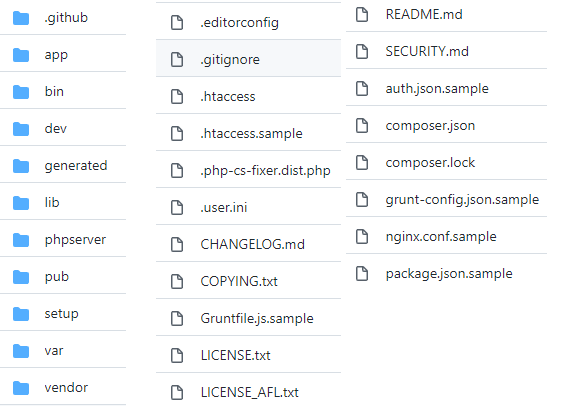
The above files must always be included in our repository, but in addition, the following files or directories may also be included:
Files and folders to avoid adding to the repository (must be in the .gitignore file):
Finally, the following recommendations can make it easier to manage the code and resources of the repository and avoid errors:
I hope this article has been useful to understand how to organize a GitHub repository in Magento 2, remember that all projects are different and there are no definitive rules of what you can add and what not, however if you apply the concepts explained above, you can avoid various problems on the way and work more orderly and safely.

Pricing rules help to attract new customers to our site by encouraging them to buy our products.

Many times it can be inconvenient and time-consuming to manually add a large number of products to a Magento installation.

Magento is a very robust platform that has different modules, adaptable to industries such as retail, insurance, hotel sector, even for the financial...