Maximizing Growth with HubSpot's Custom Objects
Have your company gone through a previous HubSpot acquisition process? Have you bought it and wondered how many business departments, processes, or...
By Role
By Industry
By Target Customer
What We Offer
We drive business growth by improving operational efficiency through process optimization, smart automation, and cost control. Our approach boosts productivity, reduces expenses, and increases profitability with scalable, sustainable solutions
Customer Experience
We design memorable, customer-centered experiences that drive loyalty, enhance support, and optimize every stage of the journey. From maturity frameworks and experience maps to loyalty programs, service design, and feedback analysis, we help brands deeply connect with users and grow sustainably.
Marketing & Sales
We drive marketing and sales strategies that combine technology, creativity, and analytics to accelerate growth. From value proposition design and AI-driven automation to inbound, ABM, and sales enablement strategies, we help businesses attract, convert, and retain customers effectively and profitably.
Pricing & Revenue
We optimize pricing and revenue through data-driven strategies and integrated planning. From profitability modeling and margin analysis to demand management and sales forecasting, we help maximize financial performance and business competitiveness.
Digital Transformation
We accelerate digital transformation by aligning strategy, processes and technology. From operating model definition and intelligent automation to CRM implementation, artificial intelligence and digital channels, we help organizations adapt, scale and lead in changing and competitive environments.
Operational Efficiency
We enhance operational efficiency through process optimization, intelligent automation, and cost control. From cost reduction strategies and process redesign to RPA and value analysis, we help businesses boost productivity, agility, and sustainable profitability.
Customer Experience
Marketing & Sales
Pricing & Revenue
Digital Transformation
Operational Efficiency
As in any project, it makes sense to want to measure the results of our efforts, and this helps us correct actions and implement new ones to achieve even better results. It is the same at the company level and the measures that marketing and sales teams make to achieve their goals.
Performance measurement should never rely on guesswork. Having clear, accessible, real-time reporting is essential for making informed decisions and guiding teams toward what truly drives results. HubSpot provides a powerful reporting system designed to centralize data and reveal exactly what’s working—and what isn’t.
HubSpot reports allow users to track key metrics across marketing, sales, service, and operations, with customizable dashboards aligned to specific business goals. Since the reporting tool is fully integrated with the CRM, data updates automatically and reflects real customer behavior, deal progression, and campaign performance.
This article explores the strategic importance of reporting in HubSpot as a way to monitor goal progression, identify improvement areas, and prove the ROI of every effort. Understanding and leveraging data is the foundation for achieving sustainable growth.
Table of Contents:
It is customary in a company that reports are made in an excel format. You have to wait until an analyst can translate the results without thinking that it becomes challenging to read when we need to understand them and apply them to the objectives. HubSpot facilitates this process through customized reports and a friendly visualization. This tool allows you to link your CRM contacts, companies, and businesses with marketing, sales, and services data.
Hubspot's flexibility allows you to gather different data into a single metric to design dashboards with executive-level data, with the option for your team to better track your customers.
What is an attribute report for?
Simple, would you like to know all the interactions your customers have during their journey? An effective way to use attribute reports is to use attribution models on the materials and interactions that make sense for your business.
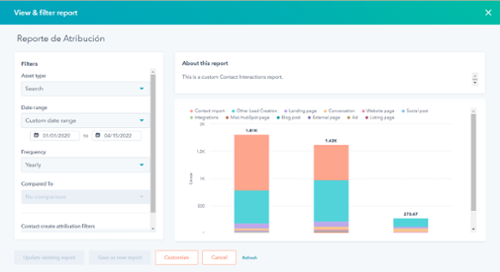
Types of attribution reports
In HubSpot, it is possible to create three attribution reports with different conversion metrics. We'll explain them below:
Together, these attribution reports allow you to visualize the impact of marketing efforts from a bigger picture. For example, you could consider creating your reports with a funnel model and distributing them according to your objectives.
Create reports with the custom report generator
Imagine that one of your customers wants to get specific data that you have not been able to see with any other tool, such as: how many leads have you been able to convert in the last year, campaign results, lead qualification through automation, user interaction on your website, marketing activities, sales, among other goals. With Hubspot's custom report generator, it is possible to analyze all the data sources your CRM has implemented. This means a lot of value for your business and, therefore, for your customer.
How to create a custom HubSpot report?
You don't require to be a professional in the tool to generate your reports. You must be clear about the results that make sense to analyze and help you improve processes, configurations, and even creating content for your buyer persona. You only need to follow the following steps:
1. In your HubSpot account, go to Reports > Reports.
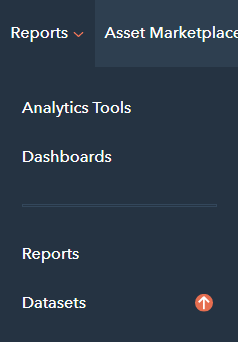
2. At the top right, click Create custom report.

3. In the left sidebar menu, click Custom Report Generator. The data source options will appear on the right.
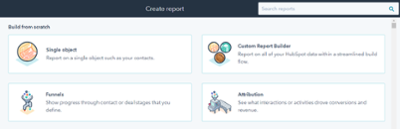
4. Select report data sources: select the Hubspot data sources from which the report includes data.
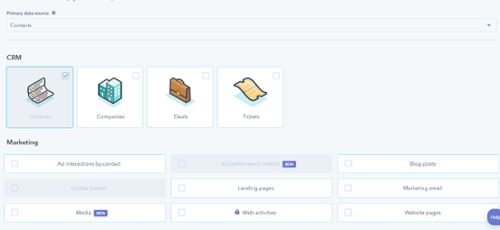
5. Add fields to the report: select the property, event, and specific activity data to report on.

6. Customize report filters: set limits for the fields you have added.
7. Configure the report display: choose how you want the data to be displayed.

8. Save or export the report: make sure it is available for you and others to view, or export it to have offline data.
>> What is HubSpot Service Hub, and what are its tools? <<
Sales reporting and performance management
Your business needs the team to have a complete view of metrics and results in an easy and detailed way to guide the performance of their efforts on sales goals successfully. With HubSpot, leaders can combine fully customizable sales reports with analytics to get real-time team performance updates, business status changes, and detailed pipeline data.
Ask questions with your sales team regarding unique cases your company is going through, which are necessary for creating customized reports that help you estimate the likelihood of reaching your goals.
HubSpot reports aren’t just for data visualization—they’re meant to drive strategic action. Having access to reliable and segmented information enables businesses to detect trends, correct course quickly, and focus resources on the initiatives that deliver the most value.
The ability to create custom dashboards also empowers individual teams to track their own metrics without relying on external tools or technical departments. This promotes autonomy, enhances collaboration, and speeds up execution.
Integrating HubSpot reporting into decision-making processes fosters a results-driven culture, one that relies on evidence rather than assumptions. Measuring with intelligence is the first step toward growing with purpose.

Have your company gone through a previous HubSpot acquisition process? Have you bought it and wondered how many business departments, processes, or...
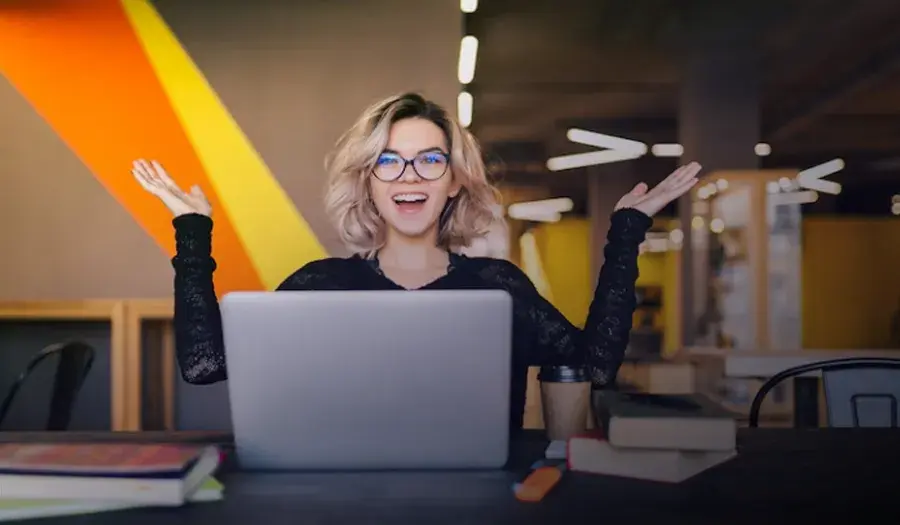
How do you plan your marketing campaigns? Planning starts with defining a seasonal discount, a publication calendar, a brief and creative designs to...

Discover what HubSpot's forecasting software is, how it measures sales and customer service department results and manages sales team metrics.