Service Tickets in HubSpot Service Hub
Delivering quality customer service involves more than just responding to requests—it requires structure, follow-up, and efficiency. The Service Hub...
By Role
By Industry
By Target Customer
What We Offer
We drive business growth by improving operational efficiency through process optimization, smart automation, and cost control. Our approach boosts productivity, reduces expenses, and increases profitability with scalable, sustainable solutions
Customer Experience
We design memorable, customer-centered experiences that drive loyalty, enhance support, and optimize every stage of the journey. From maturity frameworks and experience maps to loyalty programs, service design, and feedback analysis, we help brands deeply connect with users and grow sustainably.
Marketing & Sales
We drive marketing and sales strategies that combine technology, creativity, and analytics to accelerate growth. From value proposition design and AI-driven automation to inbound, ABM, and sales enablement strategies, we help businesses attract, convert, and retain customers effectively and profitably.
Pricing & Revenue
We optimize pricing and revenue through data-driven strategies and integrated planning. From profitability modeling and margin analysis to demand management and sales forecasting, we help maximize financial performance and business competitiveness.
Digital Transformation
We accelerate digital transformation by aligning strategy, processes and technology. From operating model definition and intelligent automation to CRM implementation, artificial intelligence and digital channels, we help organizations adapt, scale and lead in changing and competitive environments.
Operational Efficiency
We enhance operational efficiency through process optimization, intelligent automation, and cost control. From cost reduction strategies and process redesign to RPA and value analysis, we help businesses boost productivity, agility, and sustainable profitability.
Customer Experience
Marketing & Sales
Pricing & Revenue
Digital Transformation
Operational Efficiency
Discover HubSpot's service module, tools, how they automate the service team and improve the customer experience.
Delivering exceptional customer service requires more than good intentions—it demands clear processes, efficient tools, and a complete view of every interaction. HubSpot Service Hub is built as a solution to centralize all aspects of customer support on a single platform, enabling faster, more consistent, and personalized experiences.
With features like tickets, knowledge base, customer satisfaction surveys, automation, and integrated reporting, HubSpot empowers service teams to stay in control of every request, spot areas for improvement, and resolve issues proactively. All of this happens within a connected ecosystem, where customer history and cross-team collaboration are essential.
This article explains what HubSpot Service Hub is, how it works, and how it can be integrated into any company’s service operations. Understanding its value is the first step toward building stronger customer relationships and turning service into a growth driver.
HubSpot is a CRM that has multiple management modules and tools that help companies and organizations to automate their business areas, is achieved, through its omnichannel attributes.
In this blog, we will address one of the main customer management modules, the service and support module. Regarding this module, we will analyze the following aspects:
What is HubSpot Service Hub?
HubSpot is a powerful CRM that consists of five softwares within its system. The Marketing Hub, Sales Hub, Service Hub, CMS Hub, and the Operations Hub. Each of these software is responsible for managing all areas of a company's business.
From the generation of personalized content, the CMS Hub, the marketing automation in the Marketing Hub, the automation of commercial management, and the sales team in the Sales Hub. The unification of apps and business process automation through the Operations Hub, and last but not least, customer contact and service management through the Service Hub.
HubSpot's service module has a wide range of tools that will help your company to automate, not only customer service and customer experience but also streamline your service teams and provide them with tools that will personalize the service, they offer indirectly helps sales teams increase sales.
These can be understood by understanding how your tools operate as follows:
Service Hub Tools: Customer Management Elements, Tickets, Feedback Surveys, Knowledge Base, and Customer Portal.
The Service Hub software divides its functions into four tools: Which are, the service flow channel, the feedback surveys, the knowledge base, and the customer portal.
Let's start with the service flow channel, which can also appear under the name of tickets.
What are tickets?
Every time a customer writes to us, asking about our products or services, information about our company, with the intention of buying, contacting an advisor, etc. In each of these business areas, what they do, is generate a ticket.
HubSpot is an omnichannel CRM that offers different options and channels to our service team to obtain track and respond to tickets generated by leads and customers to our company. The ticket generation options and channels offered by HubSpot are the following:
Once the lead has sent us their queries, requests, complaints, or claims, HubSpot will channel them as tickets and send them to the service module to its service flow channel, where the service teams will follow up and respond to these requests.
The logic of this "channel or pipeline" operation is according to the business rules defined by your company.
Each ticket moves through columns that we will call stages, which the teams will manage. Each stage has rules or conditions which demand the executive the steps to be done with the next stage until the process is closed or finalized.
If you want to know more about the other service management elements that HubSpot offers for this module, I invite you to read our: HubSpot: Powerful Customer Service Management Software
What are Feedback Surveys?
Feedback Surveys are one of the elements that automate the work of our service provider to improve the customer experience. Feedback Surveys are a tool available for Service Hub Professional and Service Hub Enterprise licenses.
The core functionality of HubSpot's feedback surveys is to understand customer satisfaction levels with a product, service, or experience. Your company will be able to survey and contact your customers to get feedback on the experience they have received from your company and additionally personalize the interaction with the customer.
It is possible to send it in two ways:
When creating opinion surveys within the service module, HubSpot offers four types of survey options:
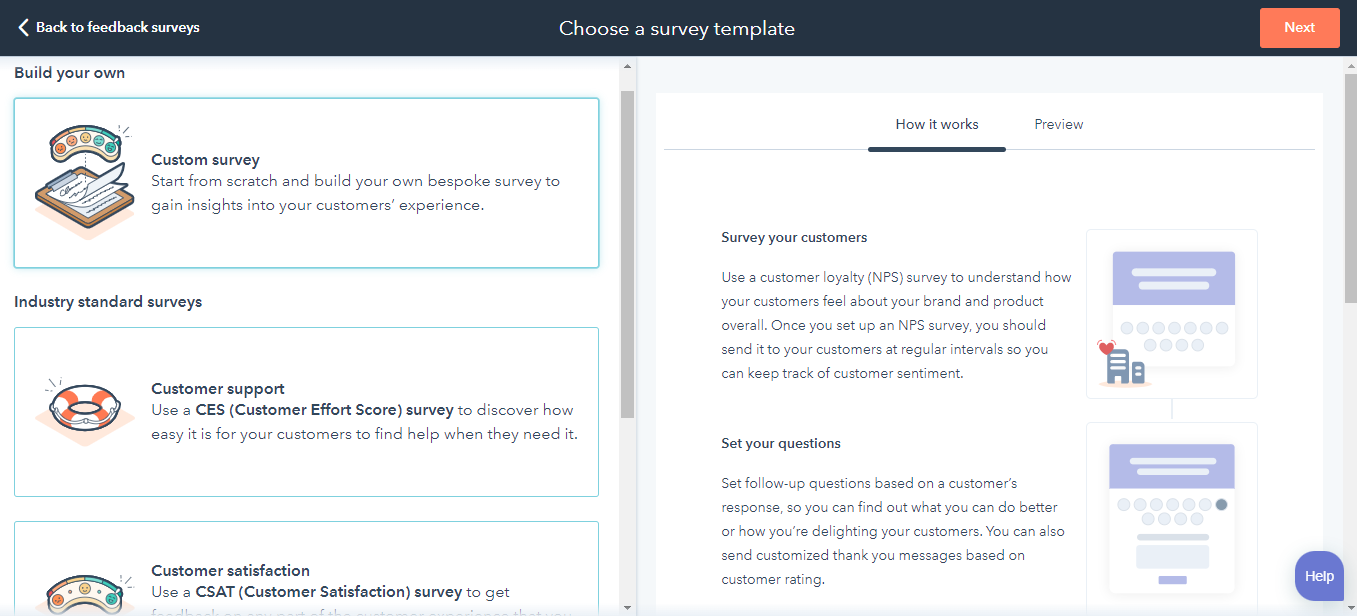
What is HubSpot's Knowledge Base?
HubSpot has a helpful portal within its system that provides knowledge, step-by-step technical guides, tips or manuals on how to use its modules, tools, general and specific queries about the platform and its different management software. This portal is known as the knowledge base.
This portal classifies information into nine pillars, which are the following:
Like opinion polls, the HubSpot knowledge base will only be available in your company's HubSpot environment if you have one of the following licenses: Service Hub Professional or Service Hub Enterprise.
With the knowledge base, your company will be able to create articles, guides, or manuals regarding how to perform processes, procedures, purchases, or service requests, which would be of great help and value to your leads or customers when they want to make any of these requests.
What is the Customer Portal?
As part of HubSpot's new product updates, one of them is the Customer Portal. This tool, available in Service Hub Professional or Service Hub Enterprise licenses, is designed to provide a resource for companies to enable customer portals, where customers can manage and diagnose their service experience.

This tool offers high-value benefits to your company, such as:
The ways the Service Hub enhances the customer experience
HubSpot's service module is undoubtedly an important piece that every company needs as part of its business gear. This as it substantially improves the customer experience in the following ways:
HubSpot Service Hub represents a shift in how companies approach customer support. It's no longer just about resolving tickets—it's about anticipating user needs, leveraging key data, and aligning teams around a unified service vision.
With all tools connected within a single CRM, teams can reduce internal friction, automate repetitive tasks, and deliver faster, more effective responses. This results in a more satisfying experience for customers and a more streamlined operation for the business.
Adopting HubSpot Service Hub not only improves support—it also boosts customer loyalty, strengthens brand reputation, and creates new business opportunities. It's a platform built for companies that see service not as a cost, but as a strategic investment.
If you are interested in learning more about HubSpot, how to automate the process of your service team, through the use of methodologies focused on customer experience, schedule a meeting with our team at ICX.

Delivering quality customer service involves more than just responding to requests—it requires structure, follow-up, and efficiency. The Service Hub...

Discover what HubSpot's forecasting software is, how it measures sales and customer service department results and manages sales team metrics.

Find out what HubSpot surveys are, what they are for, the types of surveys you can develop within the CRM and how they bring value to the customer.