How to customize the Magento Admin site (part 1)
Every Magento instance consits of at least two seperate sites: the frontend, which allows customers to navigate, create accounts and purchase goods,...
By Role
By Industry
By Target Customer
What We Offer
We drive business growth by improving operational efficiency through process optimization, smart automation, and cost control. Our approach boosts productivity, reduces expenses, and increases profitability with scalable, sustainable solutions
Customer Experience
We design memorable, customer-centered experiences that drive loyalty, enhance support, and optimize every stage of the journey. From maturity frameworks and experience maps to loyalty programs, service design, and feedback analysis, we help brands deeply connect with users and grow sustainably.
Marketing & Sales
We drive marketing and sales strategies that combine technology, creativity, and analytics to accelerate growth. From value proposition design and AI-driven automation to inbound, ABM, and sales enablement strategies, we help businesses attract, convert, and retain customers effectively and profitably.
Pricing & Revenue
We optimize pricing and revenue through data-driven strategies and integrated planning. From profitability modeling and margin analysis to demand management and sales forecasting, we help maximize financial performance and business competitiveness.
Digital Transformation
We accelerate digital transformation by aligning strategy, processes and technology. From operating model definition and intelligent automation to CRM implementation, artificial intelligence and digital channels, we help organizations adapt, scale and lead in changing and competitive environments.
Operational Efficiency
We enhance operational efficiency through process optimization, intelligent automation, and cost control. From cost reduction strategies and process redesign to RPA and value analysis, we help businesses boost productivity, agility, and sustainable profitability.
Customer Experience
Marketing & Sales
Pricing & Revenue
Digital Transformation
Operational Efficiency
2 min read
Por Diego Aguilar Z. | May 29, 2025
2 min read
Por Diego Aguilar Z. | May 29, 2025
If you own an online store, you already know how important it is to attract and keep loyal customers. Coupons are a powerful tool for achieving both goals, as they give your customers incentives to shop at your store and make them feel valued for their loyalty.
We'll explore how to create your coupons and how to manage them effectively, as it can help you boost your business online. If you want to grow your virtual store and maximize your sales, follow these steps to create your coupons in Adobe Commerce.
Steps:

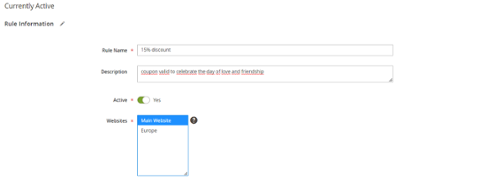
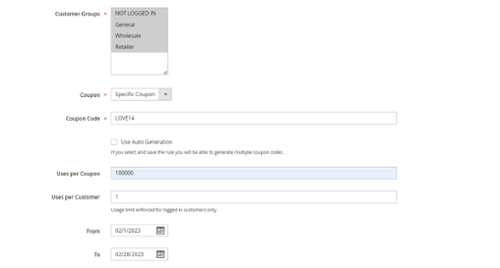
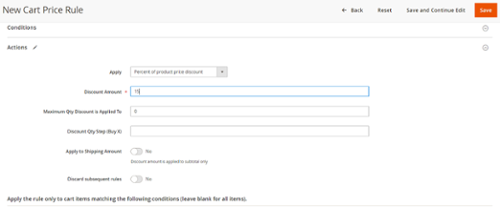
>>Value and implementation of sites, stores and views in Adobe Commerce<<

Every Magento instance consits of at least two seperate sites: the frontend, which allows customers to navigate, create accounts and purchase goods,...

Checkout is the process in which a customer finalises the purchase process. It starts once you finish adding products to the shopping cart and...

You already know the features and benefits of Adobe Commerce, but you're not sure why? You should use this platform and when? It's a good choice for...