Create a Workflow step by step in HubSpot
Find out how to create Workflows step by step within HubSpot, how to set them up, types of workflows, and how they help companies automate processes.
By Role
By Industry
By Target Customer
What We Offer
We drive business growth by improving operational efficiency through process optimization, smart automation, and cost control. Our approach boosts productivity, reduces expenses, and increases profitability with scalable, sustainable solutions
Customer Experience
We design memorable, customer-centered experiences that drive loyalty, enhance support, and optimize every stage of the journey. From maturity frameworks and experience maps to loyalty programs, service design, and feedback analysis, we help brands deeply connect with users and grow sustainably.
Marketing & Sales
We drive marketing and sales strategies that combine technology, creativity, and analytics to accelerate growth. From value proposition design and AI-driven automation to inbound, ABM, and sales enablement strategies, we help businesses attract, convert, and retain customers effectively and profitably.
Pricing & Revenue
We optimize pricing and revenue through data-driven strategies and integrated planning. From profitability modeling and margin analysis to demand management and sales forecasting, we help maximize financial performance and business competitiveness.
Digital Transformation
We accelerate digital transformation by aligning strategy, processes and technology. From operating model definition and intelligent automation to CRM implementation, artificial intelligence and digital channels, we help organizations adapt, scale and lead in changing and competitive environments.
Operational Efficiency
We enhance operational efficiency through process optimization, intelligent automation, and cost control. From cost reduction strategies and process redesign to RPA and value analysis, we help businesses boost productivity, agility, and sustainable profitability.
Customer Experience
Marketing & Sales
Pricing & Revenue
Digital Transformation
Operational Efficiency
Following up with customers often becomes a tedious task, and many companies today suffer from this problem. It affects the performance of the sales team. But there is a perfect solution to this problem, HubSpot's automated approach, and follow-up sequences.
If we took a closer look at the landscape 10 to 15 years ago, customer follow-up consistently stood about making calls and waiting for the prospect to give us an answer that time, many important details, such as their purchase intent, customer relations with your brand, products, and services, and with this the possibilities of a 1 to 1 approach with the prospect become brief.
Within this blog, we'll work on these aspects: How to create and use a follow-up sequence in HubSpot? For this, we'll materialize the following efforts that every company that makes use of CRM should know:
How to Create a follow-up Sequence?
Within HubSpot's omnichannel qualities, the visualization of the activities and relationships with contacts is key to success.
In HubSpot, some modules take care of sales objectives, such as contacts, automation, and sales. Some companies ignore or have not yet understood that it also has modules and tools that work together with HubSpot's to automate the approach with prospects in the database, such as the automation module, where we find the sequence and workflows.
We have explained within our blogs: What is HubSpot sequence, and what are they used? So we will contextualize their configuration and use it in the following three steps:
When you enter the tool, the following screen will appear:

The Sequences tool has many attributes, performance qualifiers, activity management of enrolled contacts, responses, scheduled email sendings, and analysis according to each one of the team sequences.
To create a sequence, you need to go to the orange button in the top right corner. Once inside, HubSpot, as with other tools such as templates, snippets, and forms, will show us a range of different configurations with which we will be able to direct our strategy for using sequences.

Within your options, there are different types of options such as:
Now, consider the elements above, there are three ways to create a sequence:
When creating a sequence from scratch, the following display will appear on the screen:

Template sequences have defined steps, tasks, and configurations. In these sequence templates, HubSpot demonstrates the content display, custom property tokens, which are custom fields of existing HubSpot properties, to automate the sequence content.
These template models can also be edited, HubSpot makes a test of each template.
How to use them within the CRM?
Sequences by nature, HubSpot created them as a support for sales teams. But it's a multi-purpose automation tool, supporting all commercial areas such as marketing, sales, and customer service. They could've been from the sequences tool, the contacts module, and a specific contact record.
The sequence won't be able to register emails that bounced before.
Benefits of sequence automation for sales teams
Sequences are undoubtedly fundamental aid for sales teams. This tool manages prospecting actions, customer outreach, lead nurturing with valuable content, establishing contact with qualified prospects in a 1 to 1 relationship.
The sequences can be used as a silent salesperson to support the sales team in generating more meetings, lead engagement, and eventually more sales. This tool analyses performance in conjunction with HubSpot's activity, and interaction analysis software shows contact responses and how they react to the content received.
If you would like to learn even more about HubSpot's sales automation tools and how you can increase the growth of your business, schedule a consulting meeting with our team.
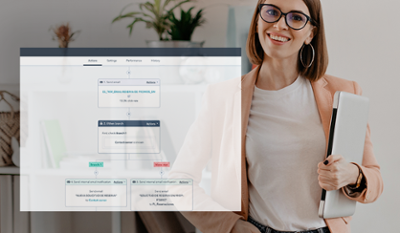
Find out how to create Workflows step by step within HubSpot, how to set them up, types of workflows, and how they help companies automate processes.

Delivering quality customer service involves more than just responding to requests—it requires structure, follow-up, and efficiency. The Service Hub...

From ads on a website to billboards on the road, advertising encompasses everything that puts a service or product in the consumer's mind. It's clear...