Guide on how to export/import products in Adobe Commerce
Many times it can be inconvenient and time-consuming to manually add a large number of products to a Magento installation.
By Role
By Industry
By Target Customer
What We Offer
We drive business growth by improving operational efficiency through process optimization, smart automation, and cost control. Our approach boosts productivity, reduces expenses, and increases profitability with scalable, sustainable solutions
Customer Experience
We design memorable, customer-centered experiences that drive loyalty, enhance support, and optimize every stage of the journey. From maturity frameworks and experience maps to loyalty programs, service design, and feedback analysis, we help brands deeply connect with users and grow sustainably.
Marketing & Sales
We drive marketing and sales strategies that combine technology, creativity, and analytics to accelerate growth. From value proposition design and AI-driven automation to inbound, ABM, and sales enablement strategies, we help businesses attract, convert, and retain customers effectively and profitably.
Pricing & Revenue
We optimize pricing and revenue through data-driven strategies and integrated planning. From profitability modeling and margin analysis to demand management and sales forecasting, we help maximize financial performance and business competitiveness.
Digital Transformation
We accelerate digital transformation by aligning strategy, processes and technology. From operating model definition and intelligent automation to CRM implementation, artificial intelligence and digital channels, we help organizations adapt, scale and lead in changing and competitive environments.
Operational Efficiency
We enhance operational efficiency through process optimization, intelligent automation, and cost control. From cost reduction strategies and process redesign to RPA and value analysis, we help businesses boost productivity, agility, and sustainable profitability.
Customer Experience
Marketing & Sales
Pricing & Revenue
Digital Transformation
Operational Efficiency
Hello all,
Magento 2 offers an easy to use product manager among its capabilities to create new products within minutes with just a few clicks by filling in a few fields.
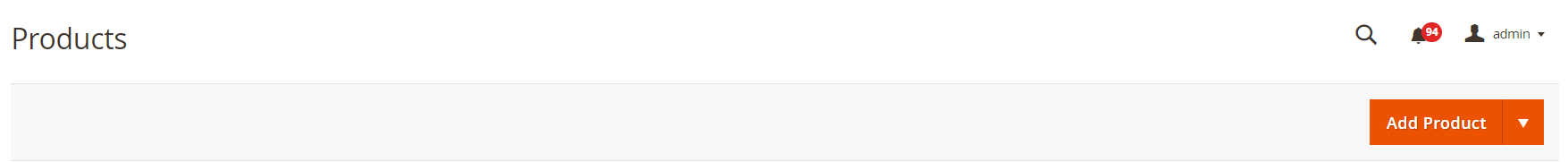
Button to create new products
We'll see how to create a product in Magento using only the basic attributes required to be visible, added to the cart and sold at your e-commerce store.
List of required product attributes attributes
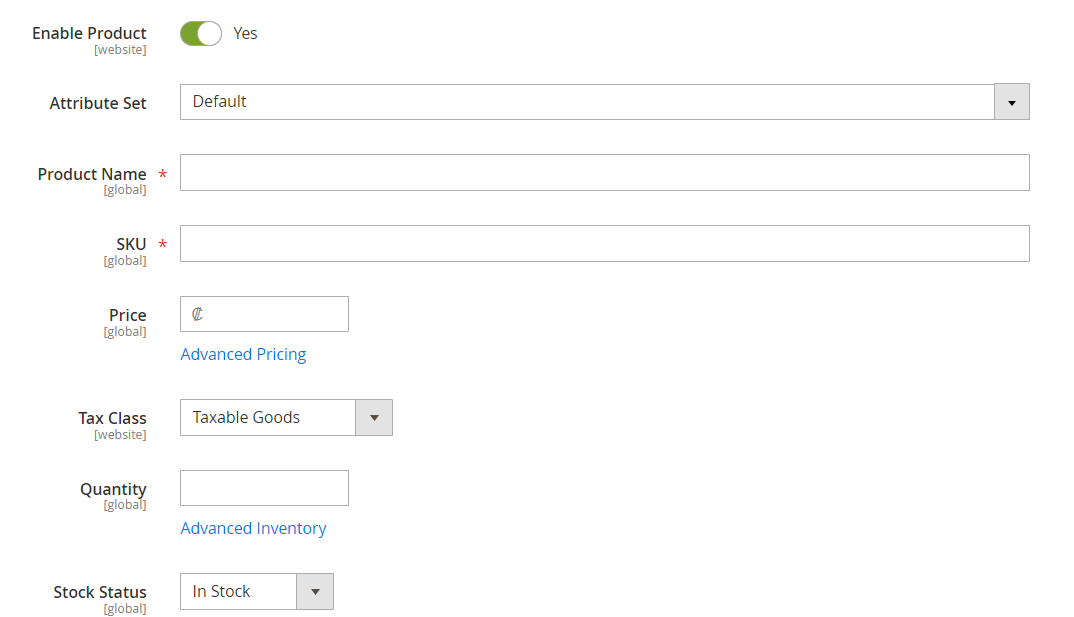
Form for creating new products
It is also necessary to review some attributes that, although they already have a default value, it is necessary to review their value to ensure that it fits the needs of our store.
These are auto-filled with a predetermined value from a list.
>>Content personalization in Magento Commerce<<
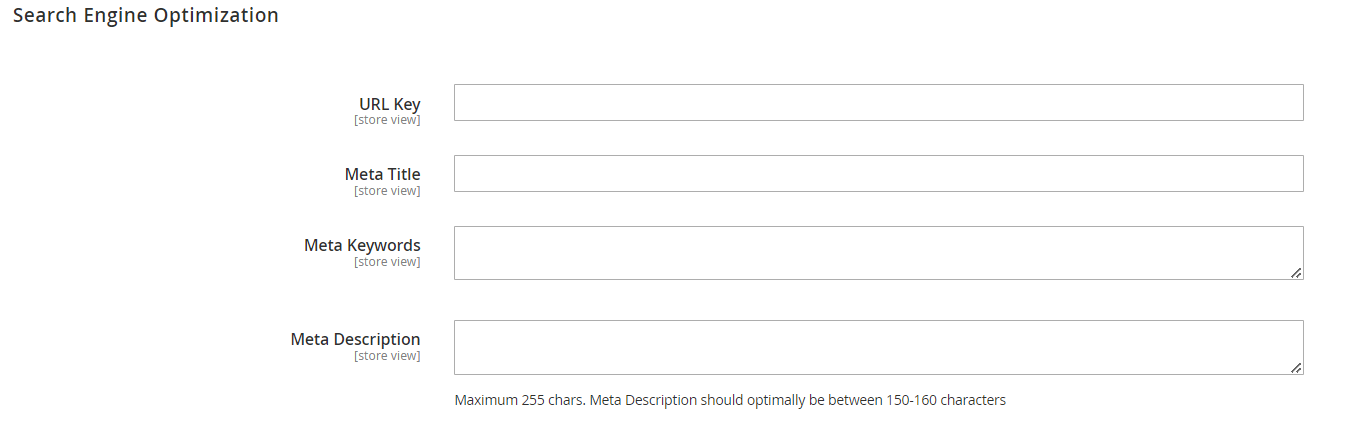
Information to complete regarding SEO, this information is not necessary, however, it is essential for your products to appear in the first search results.
Following this steps with Magento, by clicking a few buttons and completing very little information, it is possible to create a product that is available for sale to the public, being accessible by URL, available in a product search, or displayed in the product listing.
Don't forget to review Magento's other non-required attributes, these provide completeness to your store and offer a better experience for users browsing your site.

Many times it can be inconvenient and time-consuming to manually add a large number of products to a Magento installation.

Adobe Commerce is an e-commerce platform with a large and complete number of functionalities, among them is catalog and inventory management, where a...

Every minute counts, so every click that can be avoided and being able to apply changes to a large number of products at the same time will certainly...