How to interact with a customer wish list in Magento 2
The customer wishlist is an important tool to offer a better user experience, increase sales and obtain more data from the customer in order to model...
By Role
By Industry
By Target Customer
What We Offer
We drive business growth by improving operational efficiency through process optimization, smart automation, and cost control. Our approach boosts productivity, reduces expenses, and increases profitability with scalable, sustainable solutions
Customer Experience
We design memorable, customer-centered experiences that drive loyalty, enhance support, and optimize every stage of the journey. From maturity frameworks and experience maps to loyalty programs, service design, and feedback analysis, we help brands deeply connect with users and grow sustainably.
Marketing & Sales
We drive marketing and sales strategies that combine technology, creativity, and analytics to accelerate growth. From value proposition design and AI-driven automation to inbound, ABM, and sales enablement strategies, we help businesses attract, convert, and retain customers effectively and profitably.
Pricing & Revenue
We optimize pricing and revenue through data-driven strategies and integrated planning. From profitability modeling and margin analysis to demand management and sales forecasting, we help maximize financial performance and business competitiveness.
Digital Transformation
We accelerate digital transformation by aligning strategy, processes and technology. From operating model definition and intelligent automation to CRM implementation, artificial intelligence and digital channels, we help organizations adapt, scale and lead in changing and competitive environments.
Operational Efficiency
We enhance operational efficiency through process optimization, intelligent automation, and cost control. From cost reduction strategies and process redesign to RPA and value analysis, we help businesses boost productivity, agility, and sustainable profitability.
Customer Experience
Marketing & Sales
Pricing & Revenue
Digital Transformation
Operational Efficiency
For many years, the checkout process in e-commerce applications (particularly the shipping address) was relatively rudimentary, emphasizing the canonical structure American or European addresses, in which a ZIP code and a street or short descriptive address are usually enough to determine an approximate shipping cost. However, this has resulted in a drawback for those countries that have not structured their geopolitical partitions in the same way, or in other words, that do not use a postal code or street name in their address.
Improving the checkout experience is a key factor in reducing cart abandonment and increasing conversions in eCommerce. One of the most effective ways to simplify this process is by integrating geolocation technology into the checkout. In this sense, Magento offers functionalities that automatically detect the user's location and complete the address fields, providing greater accuracy and convenience.
Geolocation at checkout not only speeds up the purchase process, but also reduces errors in shipping addresses, reduces friction and improves the overall user experience. For businesses using Magento, this translates into faster checkouts, fewer support requests and higher customer satisfaction.
This article discusses the benefits and implementation of geolocation in Magento checkout, detailing how this functionality can streamline shipping processes, reduce operational costs, and provide a smoother, more personalized shopping experience for users.Some countries use provinces, cantons, districts, territories, towns, among many other divisions, but these divisions are becoming almost unnecessary today due to geolocation. In this article I'll be discussing about some of the challenges that exist in the shipping address at checkout, and how geolocation can help to solve them.
As already mentioned, not all countries have the same address structure, which may require customizations and programming efforts in your checkout page depending on the country in which you are operating, even more so if your business delivers to multiple countries, setting up a compatible checkout can be a complex task.
Fortunately, there is something that all countries and places in the world use to determine locations: geographic coordinates. Using latitude and longitude, it is possible to identify the exact delivery position, and with the use of services such as Google Maps or Open Street Maps, it is possible to obtain information about that point, such as the name of the street, the city, state, country and more. In this way, a nearly universal checkout can be designed, which can support the customer's address no matter where they are in the world.
Article of interest: Advanced Magento reporting
However, there are some challenges that come with using geolocation, particularly:
Customers need to be able to easily use the geolocator, so the most important thing is to provide a map with a pointer, which they can move to select their exact delivery location. Behind the scenes, the map must convert the pointer into geographic coordinates, which will be used to estimate the shipping cost and available carriers.
It is important that the user is not forced to enter their coordinates manually, as this is terribly impractical and therefore leads to a bad user experience, so there must be a map or widget to select their location. An almost indispensable tool for this is the location search bar, which allows you to verbally write a location, for example "Miami", and then using geocoding (with services such as Google Maps or LocationIQ), convert it to a pair of latitude and longitude coordinates, eg: "Eiffel Tower" would be geocoded to "48.8583701, 2.2922926", then the map and your pointer should automatically move to that location.

The map must also be simple and easy to use, and it should fit appropriately in the screen, regardless of the device and resolution that the customer is using (laptops, tablets, mobile, etc).
When using geolocation, the postal code, like other fields, is practically unnecessary in the checkout, since the coordinates can be used to determine the delivery point exactly, so it is recommended to even hide or remove superfluous fields in the checkout form, since it encumbers and delays the checkout process/experience.
The problem with removing standard address fields is that many shipping methods that work through an integration, such as DHL, Fedex, UPS, and USPS, typically use the zip code for shipping rates calculation. So, how do simplify the shipping address with geolocation without losing the functionality of shipping method integrations? The answer is: reverse geocoding, which works by taking a pair of coordinates, and using them to obtain geographic information such as street, city, postal code, etc. The same services that offer geocoding usually also offer reverse geocoding, in this way, you can have just the map at checkout, and from there derive the necessary information for integrations using reverse geocoding, without requiring the client to enter all the information manually. Remember the goal is to keep things simple for the customer; fewer steps, fewer problems.


It is becoming increasingly common to come across geolocation services, especially with the abundance of GPS devices and mobile applications, and even some delivery providers are requiring coordinates to operate, so it seems inevitable to have to update the traditional checkout to its modern version at some point, so we encourage you to take the lead with your business by using geolocation!
Integrating geolocation into Magento checkout is a strategic enhancement that optimizes the shopping experience and improves operational efficiency. By reducing the need for manual address entry and ensuring data accuracy, companies can streamline logistics and minimize delivery errors.
Magento's flexibility allows for easy integration with external geolocation tools, adapting to the specific needs of each business. This functionality not only improves shipping accuracy, but also increases customer confidence, which is key to fostering loyalty and repeat purchases.
In short, adopting geolocation in Magento is a step towards smarter eCommerce. It strengthens the connection between user convenience and business performance, allowing brands to offer better service while optimizing their processes.

The customer wishlist is an important tool to offer a better user experience, increase sales and obtain more data from the customer in order to model...
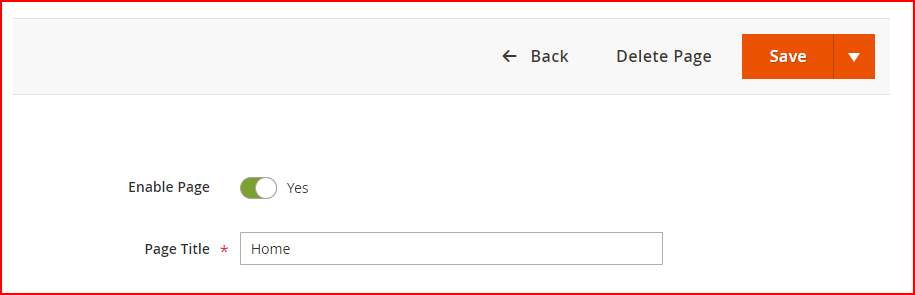
Making sure your website is running in an optimized way is of utmost importance for your sales. Loading speed has a direct impact on your customers,...

Pricing rules help to attract new customers to our site by encouraging them to buy our products.