Create a Workflow step by step in HubSpot
Find out how to create Workflows step by step within HubSpot, how to set them up, types of workflows, and how they help companies automate processes.
By Role
By Industry
By Target Customer
What We Offer
We drive business growth by improving operational efficiency through process optimization, smart automation, and cost control. Our approach boosts productivity, reduces expenses, and increases profitability with scalable, sustainable solutions
Customer Experience
We design memorable, customer-centered experiences that drive loyalty, enhance support, and optimize every stage of the journey. From maturity frameworks and experience maps to loyalty programs, service design, and feedback analysis, we help brands deeply connect with users and grow sustainably.
Marketing & Sales
We drive marketing and sales strategies that combine technology, creativity, and analytics to accelerate growth. From value proposition design and AI-driven automation to inbound, ABM, and sales enablement strategies, we help businesses attract, convert, and retain customers effectively and profitably.
Pricing & Revenue
We optimize pricing and revenue through data-driven strategies and integrated planning. From profitability modeling and margin analysis to demand management and sales forecasting, we help maximize financial performance and business competitiveness.
Digital Transformation
We accelerate digital transformation by aligning strategy, processes and technology. From operating model definition and intelligent automation to CRM implementation, artificial intelligence and digital channels, we help organizations adapt, scale and lead in changing and competitive environments.
Operational Efficiency
We enhance operational efficiency through process optimization, intelligent automation, and cost control. From cost reduction strategies and process redesign to RPA and value analysis, we help businesses boost productivity, agility, and sustainable profitability.
Customer Experience
Marketing & Sales
Pricing & Revenue
Digital Transformation
Operational Efficiency
3 min read
Por Alfonso Ramírez | May 29, 2025
3 min read
Por Alfonso Ramírez | May 29, 2025
Find out what workflows are and how to set them up within HubSpot, what their features and benefits are, and the ways they enhance and automate the customer experience.

HubSpot is a powerful platform that focuses the management activities of companies within the same environment. If you are interested in learning more about its modules and more general aspects of the platform, I invite you to read the following blogs:
HubSpot has several modules that automate our business processes (marketing, sales and customer service) in an omnichannel way. Its modules are the following:
In this blog we'll be looking at the automation module, specifically Workflows, as well as:
What are HubSpot Workflows?
Workflows are tasks and sequences of workflows that are responsible for developing and automating business processes within HubSpot. They have triggers and a considerable number of custom properties to use, some of these properties can be created by a user or predefined by HubSpot.
Workflows can be created for different purposes, they can also address different business areas of the CRM, such as:
Workflows can also be created according to customised template types, which fulfil specific roles such as:
It is important to consider that according to the type of business process or template, the configuration areas of a workflow may be different. Therefore, here I will give you some tips on the first steps to follow to configure any workflow.

Functionalities and Process Automation
Once the workflow solution strategy has been defined, it makes sense to move on to workflow configuration.
In this process it is important to consider that a workflow can be as simple or even highly complex, depending on the areas of automation that need to be worked on. Its functionalities are very diverse. As we highlighted before, workflows in HubSpot can address different business areas.
Some important functions and features within workflows that automate business management are:

.png?width=1110&name=AR_Workflow%20de%20Automatizaci%C3%B3n%20de%20Deal%20Calificado%20como%20Oportunidad%20(1).png)

Benefits of workflows within HubSpot
Workflows make a big difference to business management in all areas of a company's business. For HubSpot this becomes a reality when purchasing Growth Suite Professional licenses.
Workflows are perhaps one of HubSpot's best weapons for creating, developing, improving and redesigning the automation of our company.
Its high level of versatility and business area management creates great value for companies, given that its ability to size multiple types of custom and predefined CRM properties gives immense growth, especially to an organisation's business verticals.
How do workflows improve the customer experience?
Customer experience is an essential aspect in any organisation nowadays; and workflows are an automation tool that, in many ways, manages to dynamise aspects that even today, many companies still work manually and exhaustively. Such as:
If you are interested in learning even more about how to properly automate your business and customer management areas schedule a meeting with our team at Imagineer.
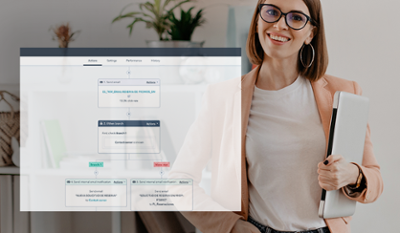
Find out how to create Workflows step by step within HubSpot, how to set them up, types of workflows, and how they help companies automate processes.

Discover HubSpot's service module, tools, how they automate the service team and improve the customer experience.

Find out what HubSpot playbooks are, how to use them and why they are indispensable guides for your company sales teams.